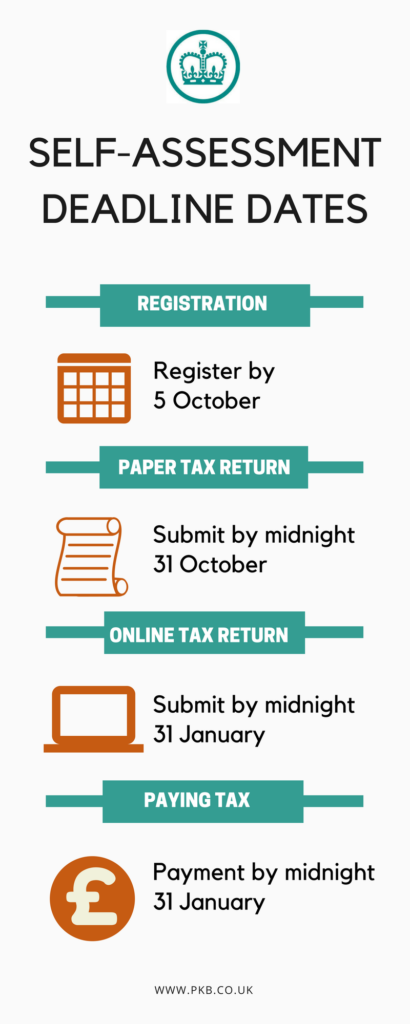As the Self Assessment deadline approaches, here’s PKB’s Guide to making your end-of-year accounts go smoothly, whether you’re a Sole Trader or a Small Business.
As the Self Assessment deadline approaches, here’s PKB’s Guide to making your end-of-year accounts go smoothly, whether you’re a Sole Trader or a Small Business.
If you’ve ever dreaded doing your end of year accounts, you’re not alone. At PKB, we’ve seen clients do almost anything to avoid that looming deadline. So if you’re currently finding yourself tidying out the Stationery Cupboard rather than facing your figures, here’s our handy guide to making your self-assessment go as simply as possible.
Of course, for the ultimate easy way to file your accounts, you can just ask us to do them for you.
Know your deadlines
All self-employed people, company directors and those receiving other sources of income have the same fixed deadlines to send in their self-assessment tax return. (Self-assessment is the process used by HMRC to collect tax from individuals who may own a business or receive income outside of formal employment.)
If you don’t know whether or not you need to file a self-assessment Tax Return, HMRC have a handy online checker, here.
To file a paper Self Assessment Tax Return: October 31st
To file an online Self Assessment Tax Return: January 31st
Final payment of Tax owed and first payment of Tax on account: January 31st
Ensure You’re Registered
In order to send a tax return, you need to register for self-assessment with HMRC. You only need to do this once, so if you have registered in the past you don’t need to re-register each year. You may need to complete a self-assessment tax return if you:
- are self-employed
- earned £2,500 or more in untaxed income (such as from rental property)
- earned £10,000 or more from savings or investments
- received profits from assets subject to capital gains tax
- were a company director
- received dividends of £10,000 or more
- received child benefit and you or your partner earns £50,000 or more.
As a self-employed person you need to register for self-assessment as a sole trader. You can do this online through the HMRC website. Once you’ve registered with HMRC, you will receive a letter containing your 10-digit unique taxpayer reference (UTR) and an activation code to set up your online account. If you’re not self-employed and need to register for self-assessment, you must complete form SA1. If you’re in a partnership then you need to register as a partner. You need to register both yourself and the business as a partnership if you are a ‘nominated partner’.
Gather Your Figures
Before you begin to complete your self-assessment tax return, you’ll need to have all your figures to hand. This is where we recommend keeping up-to-date monthly records with Accounting Software such as Xero, or asking a friendly team of Accountants to do your book-keeping and accounting for you – both methods ensure you have accurate figures just when you need them, and make this part of the process much easier.
The figures you’ll need to include on your self-assessment tax return include:
Business Earnings and costs:
- all your business expenses
- records of any sales or income
- PAYE records (if applicable)
- VAT records (if registered)
- records of your personal income. If employed or a company director for a limited company, you may also need:
- P45, P60 and P11D forms
- certificates from a Taxed Award Scheme
- information about any redundancy or termination payments
- information about income and benefits from your job.
File your Self Assessment Tax Return
Once you’ve registered with HMRC and gathered all your figures together, the next step is to complete the tax return form and submit it. At the moment, there are two ways to complete your self-assessment tax return:
- Downloading, printing and filling in SA100 paper form. If you want to do this for your 2016/17 accounts, we’re afraid you’ve missed the deadline, as paper forms had to arrive at HMRC before midnight on 31st October. However, you can still use the second option:
- Filling it in online through the HMRC website. You have until 31 January 2018 to send your tax return online. You’ll need your UTR, user ID and password to sign in to your online account.
Completing your self-assessment SA100 form
SA100 is the main tax return form for self-employed people. This is used to record any income, capital gains and pensions and tax reliefs collected during the financial year. There are various commercial software tools available that can submit parts of the tax return or you can use HMRC’s free software. Visit the HMRC website to see the services which are compatible.
To fill out the SA100 form, just complete each section with your figures. If you get stuck, use the online HMRC Help guide.
Other Self Assessment Forms
If you’re earning other types of taxable income, such as from a rental property or savings, then you need to fill in more sections, known as ‘supplementary pages’. These sections relate to the following types of income:
- employees or company directors – SA102
- business partnerships – SA104S or SA104F
- property income – SA105
- foreign income or gains – SA106
- capital gains – SA108
- non-UK or dual residents – SA109.
If you have questions about any of these types of income, just get in touch to see how we can help.
Paying Your Tax
Once you’ve filed your tax return, there’s only one more step. Unfortunately, it’s the most painful part: paying your Tax Bill.
When you’ve completed your online form, within 72 hours you will receive a bill from HMRC on how much tax you owe for the tax year. This will then need to be paid to HMRC by midnight on 31 January 2018. The tax bill can be found in the ‘view your calculation’ section of your online account.
The bill includes the tax you owe for the previous tax year and, if this is more than £1,000, it may include an additional payment towards next year’s bill. This is known as ‘payments on account’ with each payment being half your tax bill. Payments are due by midnight on 31 January and 31 July. Payments can be made either by phone, online or by cheque through the post. Credit card or direct debit payments will arrive the same or next day, but sending by post can take up to three working days.
Fines and Interest
At the time of writing, HMRC is in discussions about dropping Penalty Charges for Self-Assessment tax returns. However, as nothing has been officially decided yet, it is best to err on the side of caution and assume that there will still be penalties in place if you miss the deadline!
If you miss the self-assessment deadline, you could face a penalty charge. If your return is up to three months late you’ll receive a penalty of £100, and this could go up further if you leave it even longer. You can appeal against a penalty but this can only happen if there’s a ‘reasonable excuse’. The following circumstances may provide grounds for an appeal:
- if a partner or close relative has passed away prior to the deadline
- serious illness
- an emergency hospital stay
- unexpected delays in the post
- an IT failure (hardware or software) when preparing your tax return
- external causes (fire, flood or theft) which prevented you from completing a return
- issues with HMRC services.
HMRC also charge interest on late payments. However, you can ask for more time to pay your bill, or set up a Budget Plan. It’s always best to contact HMRC immediately if you realise you’ll be unable to pay your bill in full before the deadline. And, don’t forget, you can always talk to us to discuss how to ensure that your next year’s accounts go smoothly!
To read news and blogs from Rebecca Austin, click here >>